- Print
- PDF
TIER AVAILABILITY: This option is only available in PRO
SETTING UP PREMIUM AND DISCOUNT LEVELS ON HTF MARKET STRUCTURE RANGES
The system can be setup to only display signals that are in the top or bottom n% of the Market Structure Range
A value of 0 (default) will disable the premium/discount system and utilize the entire range for all signal types (bullish and bearish)
To enable the premium / discount system, enter a % value between 0 - 50:
EXAMPLES:
A value of 50% will only display bullish signals that have, at minimum, tagged the bottom half of the range and vice versa for bearish signals.
A value of 25% will only display bullish signals that have tagged the bottom quarter of the range and vice versa.
A value of 38.2% will display signals that tag the top and bottom 38.2% of the range (equivalent of the 61.8% OTE. retracement) Etc.
Range activation with 25% premium/discount enabled:
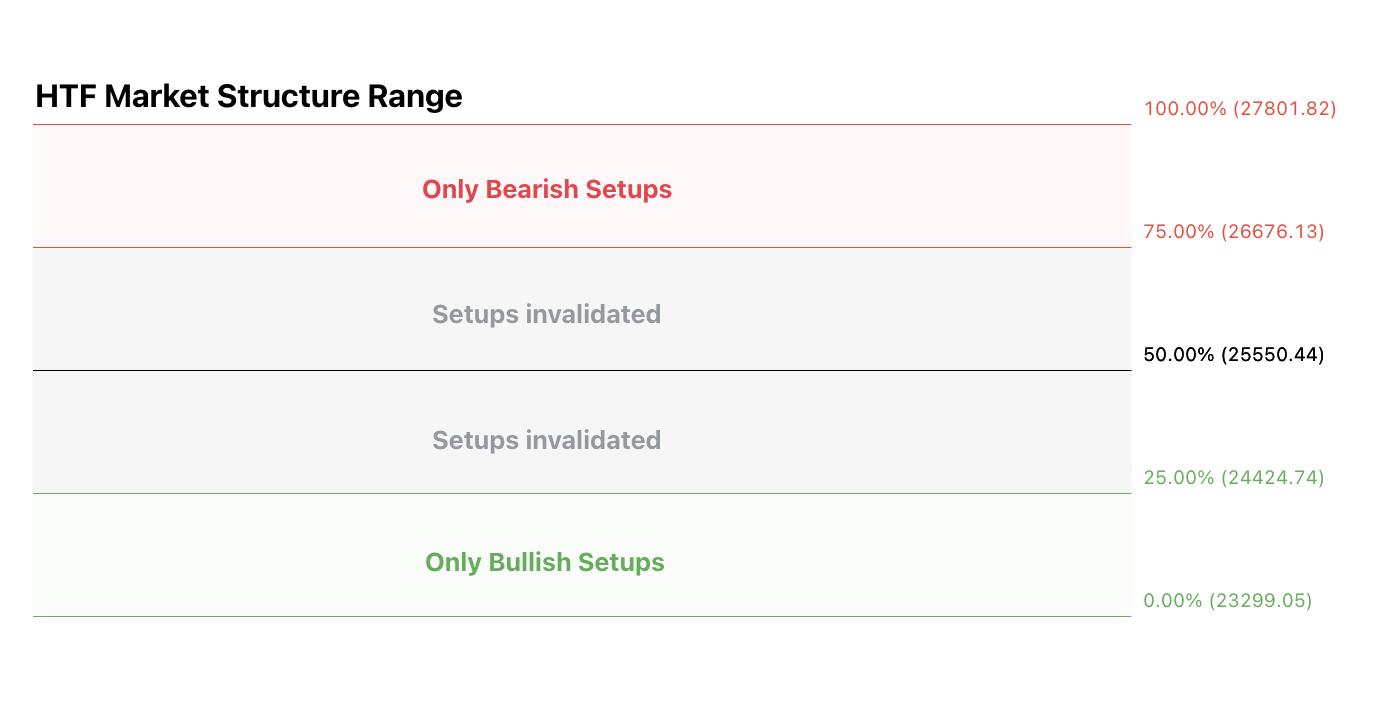
Range activation with 38.2% premium/discount enabled:
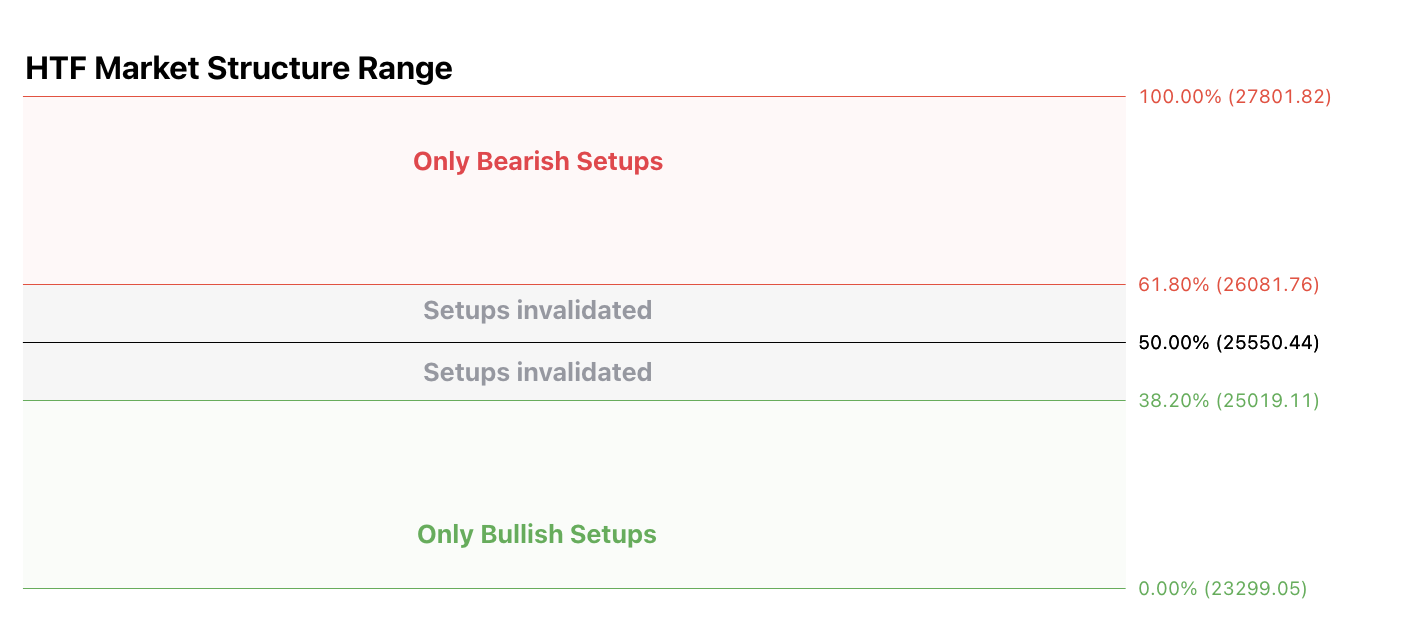
INVALIDATION LABELS
When a setup is out of bounds based on these settings, a grey label will appear with details of why the signal is invalid (outside premium/discount levels)




